
Introduction :-
We have developed an IT solution for Cotton Ginning Management in order to overcome drawbacks of traditional Management System. As we well known that Management system is usually referring to Operations, that?s why we Create a centralized system that manage, analyzed, take care of our transaction and provides output in the format of report that are very easy to understand to a common person with little knowledge.
We developed an application (Software) to manage all activities of Cotton Ginning Company with department like sales, Purchase, Stock, Insurance, Production Accounts, Pay roll. This application is capable to track each and every transaction that needed to store and manage Different Parts.
We developed an application (Software) to manage all activities of Cotton Ginning Company with department like sales, Purchase, Stock, Insurance, Production Accounts, Pay roll. This application is capable to track each and every transaction that needed to store and manage Different Parts.
| 1. | Master | 2. | Purchase |
| 3. | Sale | 4. | Production |
| 5. | Insurance | 6. | Payroll |
| 7. | Reports | 8. | Accounting |
1. Master

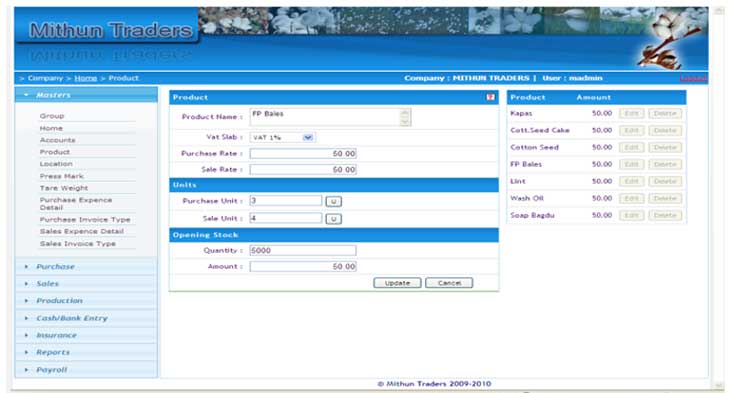
Master :
|
The above diagram shows that all entry in master form is one time entry, means we get all master form entry in all other transaction form. The real benefit of this master form comes in picture when client place hundreds of purchase order with same product name, imagine how typical it is.
In our scenario we provide a facility due to which once client make product entry in master form then in all other transactions he will able to choose product name or location name from combo box.
In our scenario we provide a facility due to which once client make product entry in master form then in all other transactions he will able to choose product name or location name from combo box.
2. Purchase
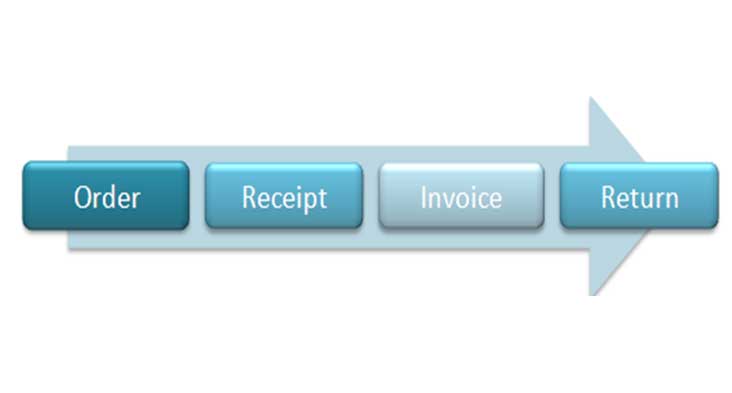
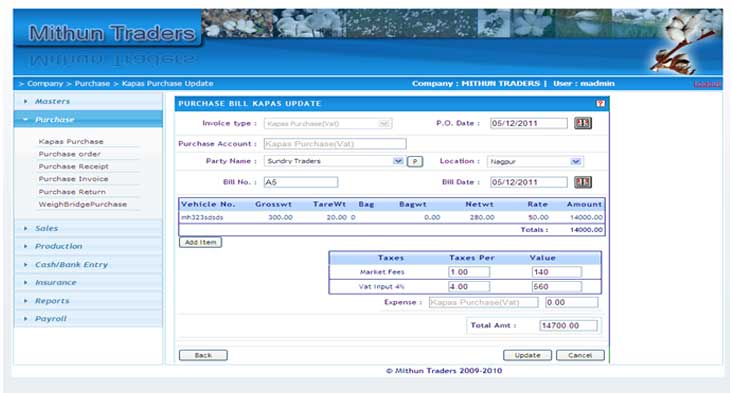
Purchase :
|
Above diagram show all process briefly means in this module user can place purchase order, then as usual he can make receipt against that order when he receives delivery and then invoice means final account entry at this moment all account get updated and finally he can made return against that invoice.
On seeing above diagram one can assume that it is one direction process but this not true. In near about all transaction form we have provided edit facility so that users can rollback their wrong entry.
When there is need to purchase product directly from vender or party at that same time "Kapas Purchase" play major role, we use word directly means without placing purchase order.
On seeing above diagram one can assume that it is one direction process but this not true. In near about all transaction form we have provided edit facility so that users can rollback their wrong entry.
When there is need to purchase product directly from vender or party at that same time "Kapas Purchase" play major role, we use word directly means without placing purchase order.
3. Sale


Sale :
|
This diagram shows the basic flow/functionality of the sale module. This module consist near about all provision require for sale module. The first step start from sauda booking in this case user can book sauda means contract of sale with the party, made a loading slip when product get loaded on vehicle then challan, Invoice and finally return against that challan.
In this module also we have provided edit facility in all step so that there is no need to worry while making entry because user can easily rollback his wrong entry.
In this module also we have provided edit facility in all step so that there is no need to worry while making entry because user can easily rollback his wrong entry.
4. Production
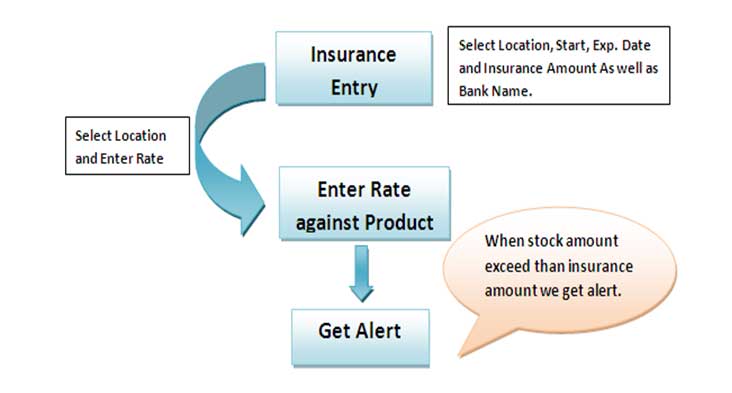

Production :
|
This diagram shows the basic flow of a production. If we carefully observe to this diagram then we will find that kapas production is done at the first level (Basic Block of diagram) then oil and finally bales production.
Ours developer has made production entry so easy and user friendly, so that there is no need to make extra calculation while making entry. The following window is a screenshot of kapas production, once user enter lint quantity and percentage of other product in the next moment user get calculated quantity of production for each product.
Ours developer has made production entry so easy and user friendly, so that there is no need to make extra calculation while making entry. The following window is a screenshot of kapas production, once user enter lint quantity and percentage of other product in the next moment user get calculated quantity of production for each product.
5. Insurance
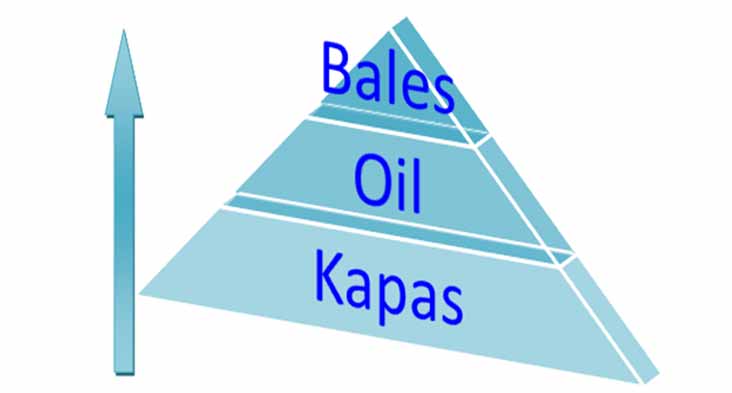
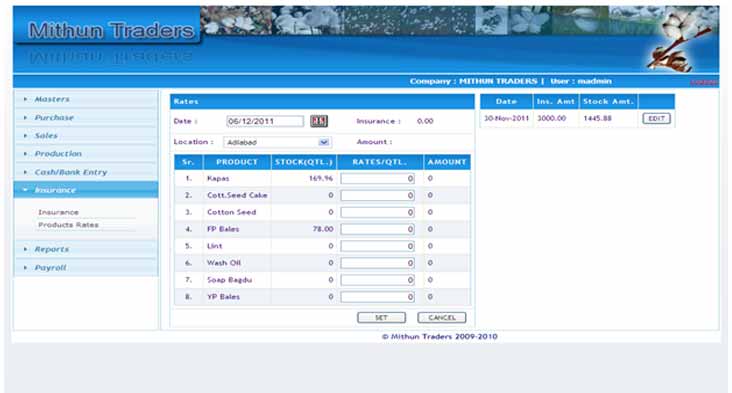
Insurance :
|
This diagram show basic flow of Insurance module. From the first, user can make insurance entry by selecting bank name, location and insurance amount. Once insurance entry is done user get second page named as "Product Rates" this page allow user to select location name from dropdown list, as soon as user select location all the stock of that location will get displayed with product.
Now hear user enter rate against the product quantity and amount get displayed in the nearest box. This page show all details of previous insurance location wise.
This module also provides alert facility when stock amount exceed than insurance amount. Alert is display in the system tray of user computer.
Now hear user enter rate against the product quantity and amount get displayed in the nearest box. This page show all details of previous insurance location wise.
This module also provides alert facility when stock amount exceed than insurance amount. Alert is display in the system tray of user computer.
6. Payroll


Payroll :
|
The basic idea or we can say functionality provided by this module is very simple as available in other payroll software. This is a fully dynamic module means user has full rights to enter any number of trade, employee with their salary description. This module is divide in three phase in first phase user want to enter trade name with their salary detail and in next phase user enter details of employees and finally go to monthly salary page and select month and trade name so the user get list of employee belonging to that trade for which user want to enter salary. This is a very user friendly and reliable module, with minimum number of key stroke user can make salary entry of thousands employee within a minute and off course we provide perfect and analyzed calculation for payroll.
7. Reports
Reports :
|
What we expect from our Application (software)? At the end of day, month or year we expect a well analyzed, formatted report. We want result in the form of report for each and every thing that happens in our organization, because final report shows the real fact. By considering this fact client/user can take decision on various situation/condition.
- We have provided report for each and every module/thing.
- Each report is well formatted and in general user accepted format.
- The output shown by report is highly analyzed by our expert team.
- We have provided various graphical report and dashboard for typical situation, so that user can understand result & take decision very quickly.
- We have provided various filters so that user can view report by considering various parameters.
- Each report can be filter by date wise, so that there is no need to provide daily, monthly or yearly report, user can set his date parameter and view report as per his choice.
8. Accounting
Accounting :
|
As the name of module, this module provide facility to enter and manage various accounting related transection. We have provide near about all functionality require for bank/cash transection.
With this, we have provide all neccessory report require for each accounting transaction at various level.
With this, we have provide all neccessory report require for each accounting transaction at various level.
No comments:
Post a Comment